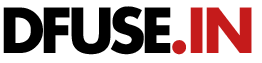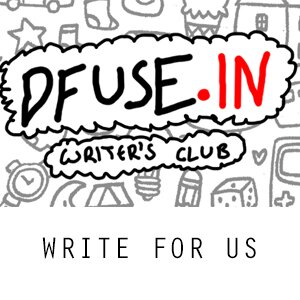iHack: Build Yourself a Mac
Everybody loves a Mac, no matter how much you might say you hate it. A Mac is indeed a pretty cool thing to have and more so if you are one of those in the video post-production or graphic design industry. However, owning a Mac comes at its own risk.
And Macs aren’t really top-of the line hardware. They are just well tuned software running on well-tuned hardware. So, when you see the price to performance ratio, they kinda fall flat.
Have you ever thought what would it be like to run a Mac OS on a system that has hardware chosen by you?
Well, you can’t put just about anything you want but you can still put in a whole lot of stuff that regular Macs may or may not have.
That’s when the idea of a Hackintosh came about – a customized PC running the Mac OS X.
This became all the more viable when Apple decided to move away from IBM’s PowerPC architecture to Intel’s x86 architecture in 2005. This is because they are the same as a regular Windows or Linux-based PC.
You can’t just shove a Mac OS X DVD into any PC and expect it to work like it does on a Mac. It’s not like Windows. You have to follow a few steps to get this done. It’s not all that geeky as it may sound; over the years the process has become easier.
But why exactly would you build a system that runs the Mac OS X instead of just buying a Mac?
The price!
Even if you assemble all the hardware in a standard Mac, it’ll be way cheaper to buy the components and assemble them. Besides, you’ll have all the joys of customizing it the way you want.
As it happens in the tech world, the methods of installing the Mac OS X on the PC changes with each version of the software. Apple finds new ways of preventing this and hackers obviously prove them wrong.
So head onto www.hackitosh.com – they have comprehensive detailed guides on how to go about the whole thing. The community support on the website will help if you run into any issues.
This is a time-consuming activity and you might want to call someone who is used to installing computers, ‘coz it could get a bit hard for first-timers.
So now that you want to build your own Hackintosh, how would you know what hardware works?
Apple supports only certain hardware (the hardware that goes in to their Macs) and for some reason they write all the drivers on their own so hardware compatibility can be an issue.
If you don’t care about the technicalities; here is brilliant write-up which covers all aspects of the build, making it simple, they actually went ahead and did a benchmark comparison between their Hackintosh and a Mac Pro. The result proved the fact that a Hackintosh that costs half as much as a Mac Pro equals it in performance. They put up two configurations that you can build.
Where it kicks ass: You build a Mac OS X running PC for 1/3 to 1/2 the price depending on your requirements, with better or equal performance.
Where it sucks: Building a Hackintosh is obviously considered illegal by Apple and it needs a quite a bit of technical knowledge.
Also, there is MacHacks which tells you how you can make your Hackintosh look cool physically. Here are a few projects from the site. They range from using obsolete casing (from an older Mac or even an Xbox) or making your own enclosure.
Photographs by Rogelio Hernandez (Odd one out), Theis Kofoed Hjorth (Yes it works on old hardware too…), creecher94 ( Hackintosh Workstation) and MacHacks.