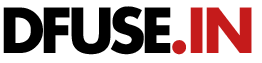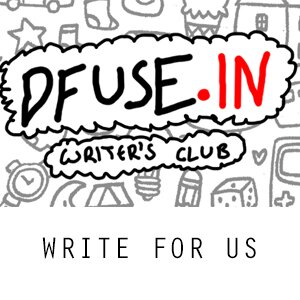Cover – An Android-only Lock Screen
Do you have more apps on your Android Smartphone than you think you can work with? If yes, Cover could fix that. It is an android-only lock screen replacement that adapts to show your top productivity apps at work, favourite chill-out apps at home and driving apps in the car. With a $1.7 million seed led by First Round Capital, Cover is proudly Android-first and -only, and could expose the inflexibility of iOS.

Cover couldn’t work on any other OS. It leverages all the super powers of Android — replacing the lock-screen, knowing when you use your other apps, monitoring your sensors to determine what apps to bring up, and even modifying your ringer settings on the fly.
With Cover, Context Is King And Speed Is Queen
Once you sign up for a Cover invite and get one, the start-up puts you in its beta tier and you’ll see Cover in the Google Play Store. Once installed, it takes over your lock-screen, but leaves your home-screen launcher and all the customization you put into it intact. The only set up questions it asks is your work and home address.
When you’re outside these geo-fences, you’ll see your on-the-go apps like Twitter and Facebook. Plug in your headphones and your music apps pop up. And If Cover detects accelerometer patterns that suggest you’re in a car, it brings up Waze and Google Maps.Cover establishes a geo-fence around these locations and whenever you go there, the left side of your lock-screen shows a column of six of your apps that fit that situation. At first, these suggestions are crowd-sourced, so you’ll see popular business apps like Google Drive, Dropbox, LinkedIn, and Asana at work, or Netflix, Kindle, and Facebook at home. With time, though, Cover learns your habits and personalizes itself to show your favourite apps for these occasions.
Cover’s “Peek” feature is the fastest way to open apps. Start pulling an app icon to the right and the lock–screen slides away to reveal the app’s innards as if it was open all along. This makes it remarkably quick to check notifications in a slew of apps.
Cover’s rapid app-switching lets you drag down from the top right corner of your phone at any time, even inside other apps, to reveal shortcuts to your most recently used apps and top ones based on your current context. It eliminates all those extra home-screen buttons so you can quickly jump back and forth between maps and messaging.
Finally, smart settings let you tell Cover you want your phone’s ringer muted at work and after midnight at home, but on full-blast if you’re out and about or home in the afternoon.
It was hard not to be impressed by Cover. The right apps at your fingertips which you can instantly preview and bounce between. And since I typically carry an iPhone, it made me a bit jealous. That’s a dangerous concept for Apple, whose business is built on being coveted.
You can sign up for Cover here to get early access.